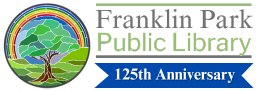Library Hours:
- Mon – Wed:9 AM – 9 PM
- Thur – Fri:9 AM – 7 PM
- Sat:9 AM – 4 PM
- Sun:Closed
Wi-Fi Hotspots
Check for Wi-Fi Hotspot availability!
Borrow a Wi-Fi Hotspot from your library! Hotspots let you access the Internet from anywhere, and you can connect up to 12 devices. Here are a few ways hotspots can be used:
- Take one on vacation or to a relative’s house.
- Use it out in your backyard, in a park, or in a coffee shop.
- Help your small business or organization process payments
at community events. - Check out a Roku Streaming Stick+ along with a Wi-Fi Hotspot to stream movies
and TV shows. - Stay connected online without having to choose between paying utilities during tough times.
Sixteen hotspots are available for loan, and there is no cost to borrow one. You must be a Franklin Park Public Library card holder, age 18 and older and in good standing.
Check for Wi-Fi Hotspot availability!
Hotspot How-to
To turn On/Off: Hold Power Button for 2 seconds.
How to use screen: The screen on the hotspot lets you see various details about it, such as:
- Battery Status
- The name (SSID) of the Hotspot
- The password of the Hotspot
To go through these details, press the Power Button for 1 second.
How to connect to Hotspot: You will need to know the SSID/Name of the hotspot.
On Android Phones/Tablets: Go to Settings, Wi-Fi, and find SSID, input password.
On iPhone/iPads: Go to Settings, Wi-Fi, and find SSID, input password.
On Windows Laptop: Press Wi-Fi Icon on Taskbar, find SSID, input password.
On Macbook: Press Wi-Fi Icon On Menubar, find SSID, input password.
On Chromebook: Press time at bottom, press Wi-Fi, find SSID, input password.
Borrowing a Hotspot
Hotspots go out for two weeks and can be renewed if no one is waiting. You are responsible for charging the battery if needed. The hotspot must be returned to the Circulation Desk.
Overdue fines are $5.00 per day up to the price of the device. The hotspot will be turned off, and service will be terminated if the hotspot is not returned on the due date. If the device is lost or not returned, replacement fees are as follows:
- Wifi Hotspot: $80
- USB-C Cable: $10
- Wall charger: $10
- Case: $12
Questions?
Visit or call the Info Desk at 847-455-6016 ext. 3, or email ask@fppld.org.